The BETT 2019 round up is here!
The blue{shift} BETT roundup 2019
It was another exciting year to be clocking up the miles, walking the halls of London’s Excell Centre and marveling at all the magic of BETT (the world’s largest educational technology show). As always there was a mix of very exciting stuff and some that seemed more flash than substance.
The blue{shift} team spent several hours testing, inquiring and assessing the wares on offer; we spoke with roboticists, computer scientists, probed members of the MITs Scratch team .
BETT is always pretty overwhelming. There is always much on offer which purports to vastly improve some element of teaching, but doesn’t always deliver. Coding and robotics edtech products are always a heavily populated part of the convention floor and we’ve attempted to tease out the things we think we’ll be finding valuable in 2019; we’ve also explained how we’ll be using products in the classroom.
Things that impressed us
2019 will be the year of the micro:bit!
As a group of artists, coders, tech enthusiasts and teachers we favour coding environments built around open source languages. Open source means a greater amount of flexibility, freedom and often greater support. We were thrilled to see so much being developed around the micro:bit, as a result. We are particularly enthused by the new integration with the micro:bit and Scratch.
We watched a demo by the Scratch team who were sharing a stand with micro:bit. It’s now VERY easy to use the micro:bit with Scratch (the simple set up instructions are here: https://scratch.mit.edu/microbit). It was wonderful to see Primary teachers creating game controllers for their Scratch games almost immediately; what a great, short introduction to microcontrollers.
Using a micro:bit as a Scratch game controller will work very well in a one hour teaching slot as an introduction to microcontrollers.
The Scratch team will be adding to the blocks available within the micro:bit extension in future. Scratch is hosted on github and very straightforward to download and even make one’s own for advanced students.

Other great micro:bit integrations for in class teaching or clubs.
Kitronik
We had a great time at the Kitronik stand playing with remote controlled buggies, driving them through tunnels and past a model of Big Ben (that really told the time!), all microbit powered.
We can’t wait to start making game controllers with our KS2 and KS3 students and coming up with even more challenges for micro:bit buggies!
Fave products:
- LED halo (great for wearables and clocks!)
- Game controller

Micro:bit-based products we love for workshops or camps
Hummingbird
We are HUGE Hummingbird fans. Hummingbird is now also powered solely by microbit and allows children to get very creative with found materials, cardboard, and even googly eyes, embedding sensors, speakers, lights and motors into craft materials that they’re already comfortable using.
Fave products:

Other products we liked and will be trying out in after school clubs in 2019
Kamibot
Line following robots, much like ozobots, but bigger and more easily programmable (using a block-based language similar to Scratch).
Kamibots have remote controls and in addition to following lines have motors on top for spinning things. Great for KS1 and KS2.
Matatalab
Very similar to Primo’s Cubetto, this is a robot aimed at younger children (KS1) and is programmed without a screen, using physical blocks that each represent a block of code.
Unlike Primo, it is Lego-compatible, plays music and has add on sensors to extend its use beyond early KS1.

Qlone
This was an amazing (free!) tool we saw which allows you to scan 3D models and then animate them or print them using a 3D printer. We can think of some super cool things we’ll be using Qlone for in our KS3 animation and coding classes.
…and a robot we can’t wait to start playing with
Ping pong
This was one of the more amazing robots we saw. It consists of cubes containing sensors and motors that can interact with each other to create complex motion. We could see older children who are fascinated by the work of companies like Boston Robotics programming their own agile and dynamic robots.
Children can also 3D print parts for the ping pong which makes it extra cool and easily extends learning outcomes to the realm of design and technology departments. Now on Kickstarter.
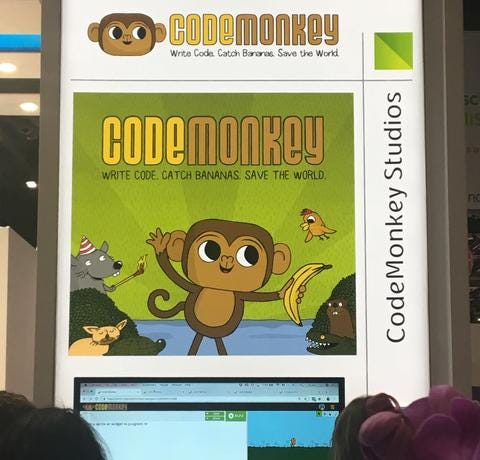
We also took another look at coding environments we hadn’t seen for a while..
Code Monkey
We have long admired Code Monkey as a fun, gamified way to introduce children to text-based programming languages. We were really happy to see that the platform has been developed to allow children to program their own games using sprites with Coffeescript or Python. We’ll be using it in our upper KS2 clubs.
…and finally some stuff we weren’t that impressed with
VR — a very singular experience that seems to take the communal experience of a classroom and make it feel very lonely. We’re still unsure as to how valuable it can be as an educational tool
The ‘VIP Lounge’ — cold, undrinkable coffee anyone?
…and on that note… we’ll see you next year!






