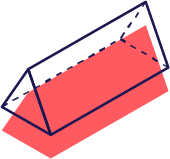
Adventurers: Ages 8-11
Adventurers: Ages 8-11
Scratch: Interactive Comics - Superheroes
| Age | 8-11 |
|---|---|
| Difficulty Level |
|
| Date & Times | w/c 9th November - w/c 7th December / Thursday (5 weeks) / 16:30 - 17:45 (duration 1 hour 15 mins) |
| Price | £100.00 (25% off the second course when booking 2 or more) |
Aimed at students with prior Scratch knowledge, this course uses the power of creativity to introduce students to new Scratch-based programming concepts. In this course students will create their own unique superhero stories which they’ll see in an informal premiere screening at the end of the course.
Learning outcomes
Students will learn how to pair keyboard controls with movement commands, build complex character interactions using functions, and incorporate data structures into their designs. They will learn about core computing concepts like keyboard control, events, loops, and lists, and develop their own unique code from the ground up! This course aims to cover tougher coding concepts and logic, encouraging students to create projects and solve problems more independently. At the end of the course, they will be well positioned to move from block-based to text-based coding.
Information for parents
We ask that - for at least the first session - an adult is available to help your child with their set-up in order to avoid any delays. Setting this software up is easy and we will provide you with comprehensive set-up instructions before your lessons begin, so do check your email!
Class structure
This is a sample schedule to show how our virtual lessons are structured.
Students will set up their coding environments, share any work from the previous day or projects they have done independently.
45 minutes of focused coding, led by our fantastic teachers. Students will face new challenges, solidify their knowledge of coding concepts and flex their creativity!
Students will complete quizzes and challenges to test their knowledge and share their work.

My favourite part was defeating the monsters!
Student, aged 9
Policies
Lateness policy
Customer feedback has told us that students joining late can be disruptive for other learners. Therefore, we have imposed a cut-off time for joining lessons. If a student is more than 15 minutes late to a lesson, they will not be admitted. Late students will be able to catch up using recordings of the lesson and additional learning resources.
Recordings of lessons
All online lessons will be recorded, and recordings will be uploaded to the class padlet as a resource for students who have missed a lesson, or who want to watch again. Recordings will only be available to students in the class, the class teacher and the BlueShift team. Recordings will be deleted seven days after the course ends.
FAQs:
-
Can I book individual days?
-
Can I use an iPad/tablet or a Chromebook instead of laptop/PC?
-
Is adult presence required?
-
Can I make the session more private?





