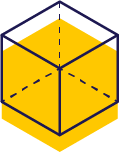
Explorers: Ages 6-8
Explorers: Ages 6-8
Scratch: Introduction with Kirke
| Age | 6-8 |
|---|---|
| Difficulty Level |
|
| Date & Times | 5th - 9th April (5 days) / 16:30 - 17:45 |
| Price | £100.00 (25% off the second course when booking 2 or more) |
Our Scratch: Introduction course is the ideal way to equip your child with brand new coding and computer skills, and develop positive computing habits. Using our award-winning curriculum, focusing on creativity and practical coding applications, we will lead the class through a series of tutorials looking at key parts of block-based coding to create animations, games, and more. Children will come away having learnt something new, having created something unique, and having had fun!
Learning outcomes
This course helps beginners develop the key coding skills needed to progress to more advanced Scratch coding projects. Students learn the fundamentals of block-based game-making and animation techniques, like creating movement, tracking scores, collision detection, and more. The course covers a number of more advanced computational concepts like functions, data structures and parameters, allowing students to gain important logical reasoning and problem-solving skills as well.
Information for parents
We ask that - for at least the first session - an adult is available to help your child with their coding for the entirety of the lesson. In the following lessons an adult should be available at the start to help with any troubleshooting. You are also welcome to accompany your child for the remaining lessons too - we love parents and children learning together!
Class structure
This is a sample schedule to show how our virtual lessons are structured.
Students will set up their coding environments, share any work from the previous day or projects they have done independently.
45 minutes of focused coding, led by our fantastic teachers. Students will face new challenges, solidify their knowledge of coding concepts and flex their creativity!
Students will complete quizzes and challenges to test their knowledge and share their work.

My favourite part was designing my own sprite!
Student, aged 6
Policies
Lateness policy
Customer feedback has told us that students joining late can be disruptive for other learners. Therefore, we have imposed a cut-off time for joining lessons. If a student is more than 15 minutes late to a lesson, they will not be admitted. Late students will be able to catch up using recordings of the lesson and additional learning resources.
Recordings of lessons
All online lessons will be recorded, and recordings will be uploaded to the class padlet as a resource for students who have missed a lesson, or who want to watch again. Recordings will only be available to students in the class, the class teacher and the BlueShift team. Recordings will be deleted seven days after the course ends.
FAQs:
-
Can I book individual days?
-
Can I use an iPad/tablet or a Chromebook instead of laptop/PC?
-
Is adult presence required?
-
Can I make the session more private?
-
What's your money back guarantee?





